Create a Facebook, Twitter or Instagram Scorecard
To compare account-level metrics across several public accounts at once, use the Scorecard report. For the basics on getting started with SND Reports, click here.
The following are the general steps for creating scorecard reports:
- On the left rail, click on Reporting
- Then click on the pink Create View button
- Select a Scorecard (Facebook, Instagram, Twitter)
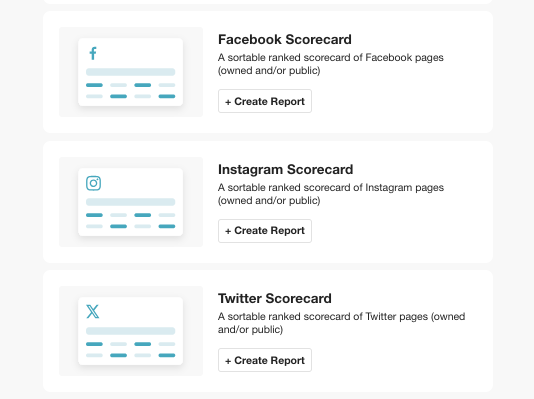
SETUP STEPS
- Add a title and description
- Social Accounts: Select from the attached social accounts you have access to
- Public Accounts: Search to add public accounts or competitor pages not attached to SND
- Reporting Period: Select the time period for the report
- Report Timezone: This will default to your computer's settings but you can adjust, if needed
- Reporting Run Frequency: Decide how often you want to receive the report
- Include Average Line: Check this if you wish to see which accounts are above and below the average
- Email Distribution List: Enter in the comma separated email addresses that should receive the report. Note: people who are not users of SND can receive and view reports as well.
- View Setup: Share with yourself or everyone
- Create Report
