Create a Group/Social List to view your best content in a group or team
SND allows you to view your best content within a group or team and add it as a Group List to your Dashboard.
You must be an SND Team Admin or Account Admin user to create Group Lists.
To get started, visit Account Settings at the bottom left of your Dashboard (next to your avatar.)
Click on Advanced Settings at the top, then to go to the "Social Lists" tab on the left menu. Click on the pink "Add Social List" button to start creating your Group List. Give you list a title and click "Save".

Once you've saved your list, click on the pencil icon next to your new list to begin adding social accounts.

The social accounts are listed in order of total followers. You can also search accounts to add them to your Group Lists.
Please note you can only edit or delete feeds that you create.
Also note that Account Admins can create, edit, or delete any list within their group.
Any user on your team can open a Group List on their Dashboard. To do this, click the pink "Add to Dashboard" button at the top > Search & Listen, then select a Group List from Facebook.
Select which list you'd like to see your best content from. A stream is then loaded onto your Dashboard, showing you content from the accounts that were selected when setting up the list.
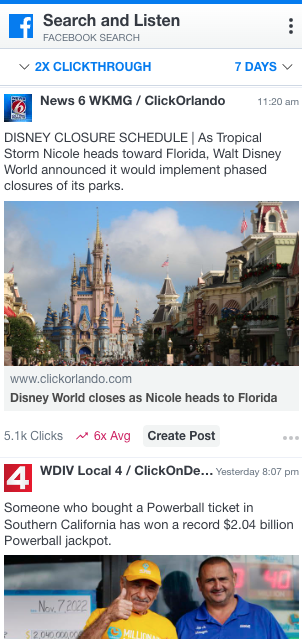
You can now easily repost or syndicate your top content!
