Creating a Website Feed using an RSS Feed
To create a Website Feed using an RSS feed as the content source, open Planner and click on the Autopilot or Feeds tab at the top, then click Create Feed.
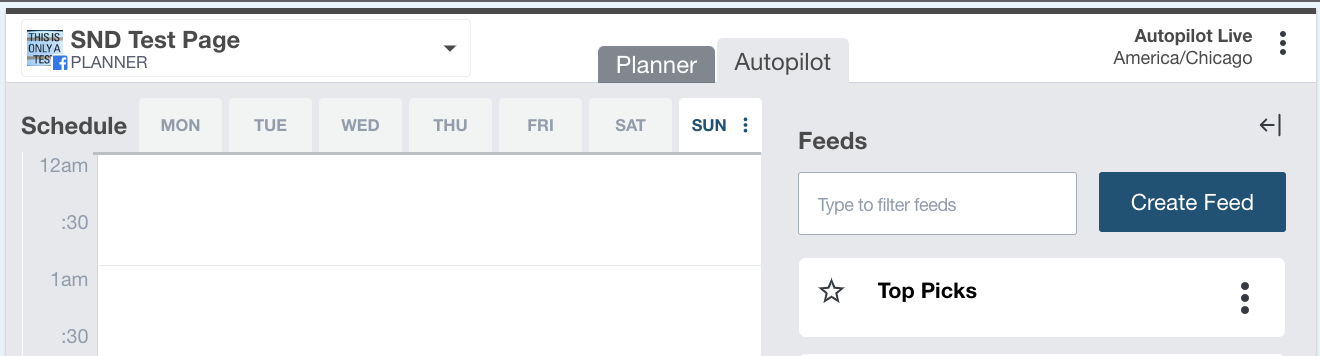
Choose the Website Feed type.
Select RSS as the content source.
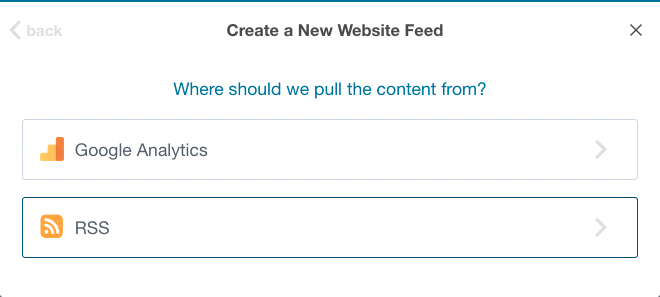
Add the URL of your RSS feed and give the feed a nickname. Choose the source field for the default post message, set a minimum and maximum content age, and decide how to pull content from the feed.
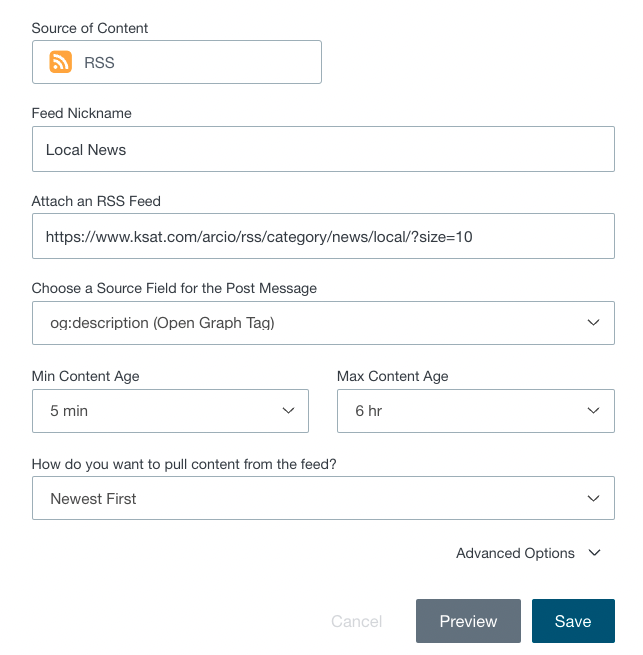
Click Save, and your Website Feed will be ready to use.
