Generate ad hoc reports or access historical reports
Access historical reports, whether automatically or manually generated, from report snapshots.
To get started, click Reporting from the left rail > select and click on the report to run.
In the dropdown on the top left you’ll see a list of “Recent Snapshots”, which are previously generated reports. Click on any of the reporting links to view that report.
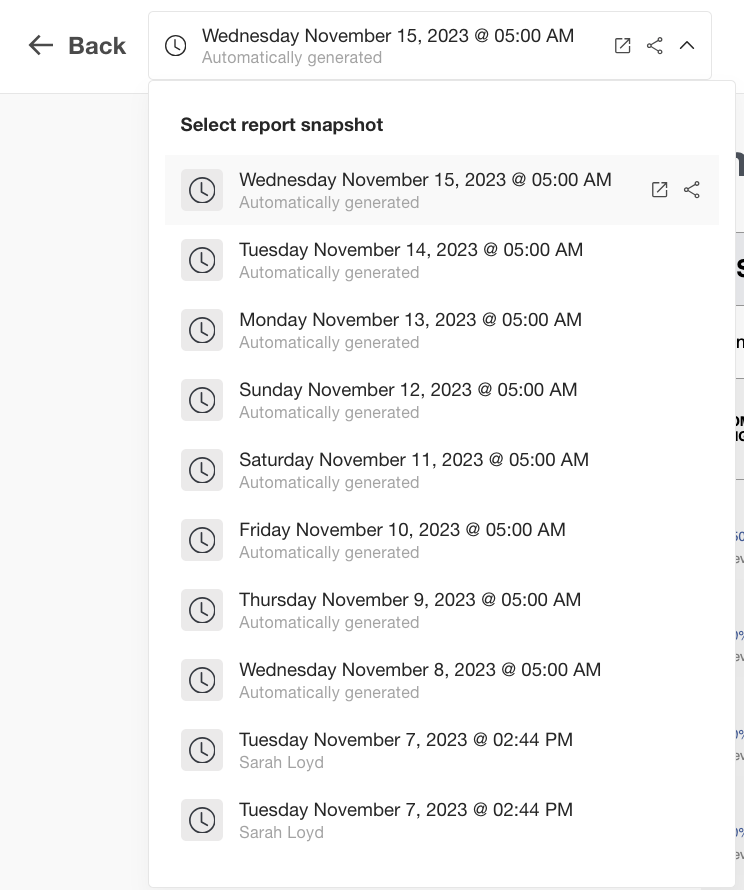
To get the most up-to-date report or generate an Ad Hoc report, click the pink “Run Report” button in the top right.
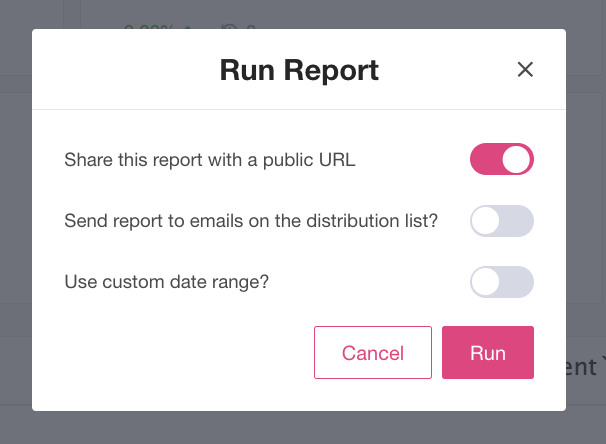
- The “share report with a public URL” is selected by default, which we suggest keeping enabled
- You can also send the report you’re about to create to the emails on the distribution list
- There is also a custom date range option that allows you to pull historical data. Enable this button to choose your specific start and end date.
- Click "Run" to process your report
- The report you generated will be listed under Recent Snapshots
