How to access Planner with a social account
To access SND Planner for a social account, click the pink Add to Dashboard button then select Planner.
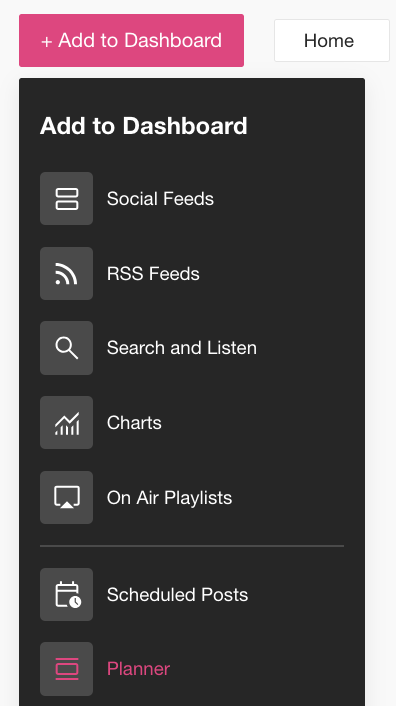
You can also access Planner from a specific social account. Click the pink Add to Dashboard button and select "Social Feeds" to access your list of accounts. Choose a social account, then click "Planner."
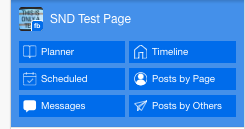
The Planner window will open on your Dashboard. From here, you can begin scheduling content or set up AutoPilot.
Lastly, if you happen to have "Posts by Page" streams already open on your Dashboard, you can click the "Planner" icon on the top left of the stream.

