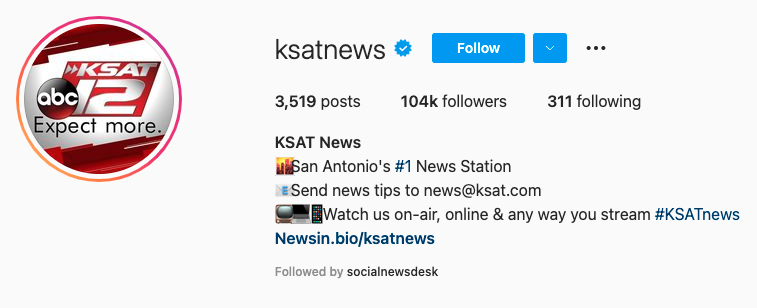How to access your Newsin.bio link and add to Instagram bio
A Newsin.bio page will automatically be created for any Instagram account connected to your Social News Desk property. The link to your Newsin.bio page will be displayed when you are adding a link to an Instagram post.
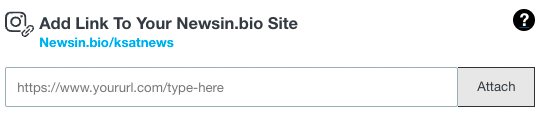
For Instagram followers to see your Newsin.bio link, you'll need to add the URL to your Instagram bio.
Note: Editing links is only available on mobile. Visit the Instagram app and edit your profile to change the websites in your bio.
- Open the Instagram app for the account you wish to add Newsin.bio.
- Tap your profile picture in the bottom right to go to your profile.
- Tap Edit profile at the top of the screen, then tap Links.
- Tap Add external link, and enter your Newsin.bio URL and title.
- Tap Done. Note that you can remove a link by tapping on the link and tapping Remove link.
- Tap <, then tap Done to save your changes.