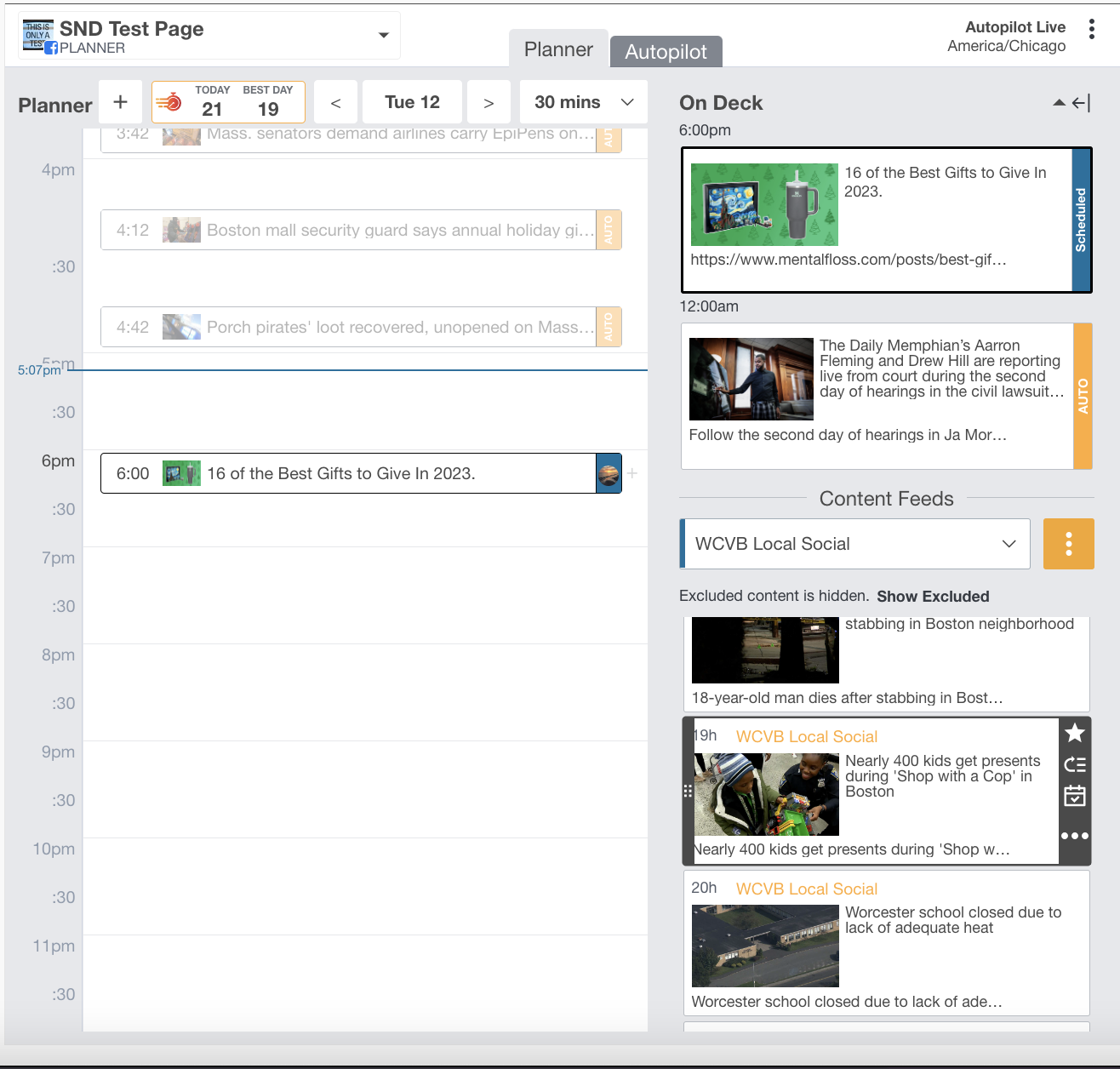How to drag and drop items from your Dashboard to Planner
SND Planner allows you to drag and drop just about any piece of content from your Dashboard to a scheduled Slot. This makes scheduling quick and easy!
Dragging from a Stream
If you have an RSS feed open on your Dashboard, simply click and drag the timestamp of the post to a time on your Planner. A post composer will open. From there, you can enter your post text and schedule the post.
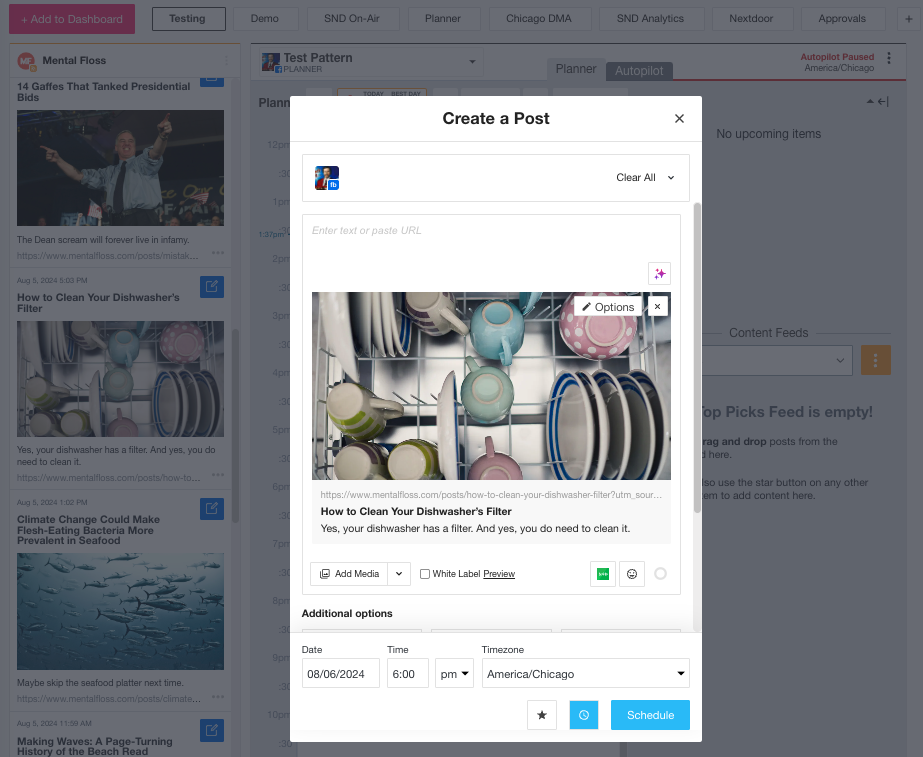
Dragging from a Feed
If you have available Autopilot feeds, you can drag and drop items from the feed into Planner. Click and drag the item to a time on your Planner. A post composer will open, with the post text populated according to the feed's Autopilot rules. If desired, you can edit the post text, and then schedule the post.