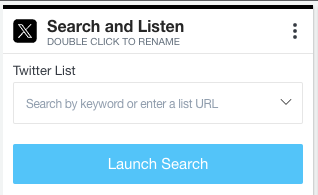How to find an X List's URL
Below are instructions on how to get the URL of an X List so that you can search for it in SND Dashboard.
- Log in to X.com in a new tab and select More > Lists on the left side
- Select the List you'd like the URL of - discover a new List, select from your Lists or create a new List. NOTE: the List must be Public and not Private to add to SND.
- Once you've found your List, click on the List name
- Copy the list URL from your browser
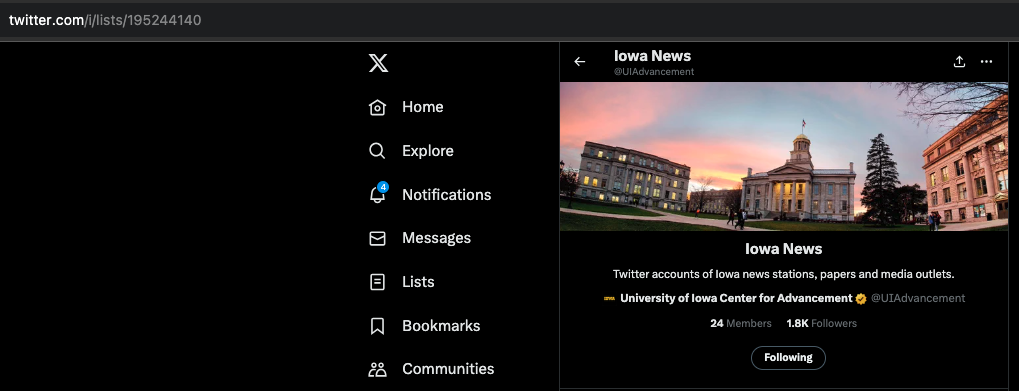
- In SND Dashboard, click the pink Add to Dashboard button and select Search and Listen
- Click the + icon for Twitter Lists
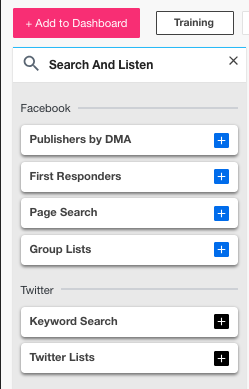
- Paste in the URL that you copied or search by keyword
- Launch your search stream