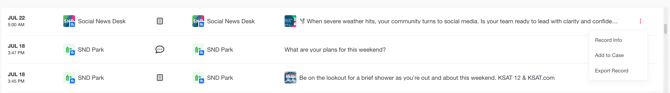How to Use Search to Find Specific Records
Filter your Search
Start by narrowing down your results using filters. You can search by:
- Timeframe – Choose a specific date range
- Social Account – Select which social media account to search
- Post Type – Pick a type like posts, comments, or messages
- Keywords – Type in specific words or phrases to find related content

Understand the Bar Graph
Once you apply filters, you’ll see a bar graph showing how many records match:
-
Posts
-
Comments
-
Photos
-
Conversation Messages
-
Conversations
Tip: Hover over any day on the graph to see the detailed breakdown of those items for that day.

Review Archived Posts
Below the graph, you’ll find a list of archived posts based on your filters.
When you hover over a post, you can:
-
View details about the record
-
Add the post to a case or create a new case
-
Export the individual record