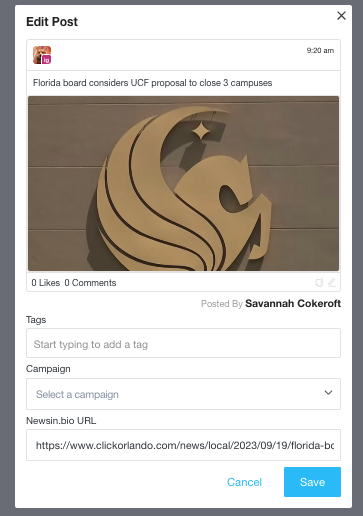Removing a post from the Newsin.bio page
You can remove a post from your Newsin.Bio page a couple of different ways:
From your Instagram stream
- Add the User Posts Instagram stream to your SND Dashboard
- Click the 3-dot menu on the bottom right corner of the post
- Click "Edit Tags & More"
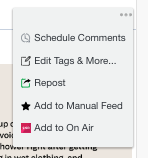
- Remove the URL from the Newsin.Bio URL field
- Click Update
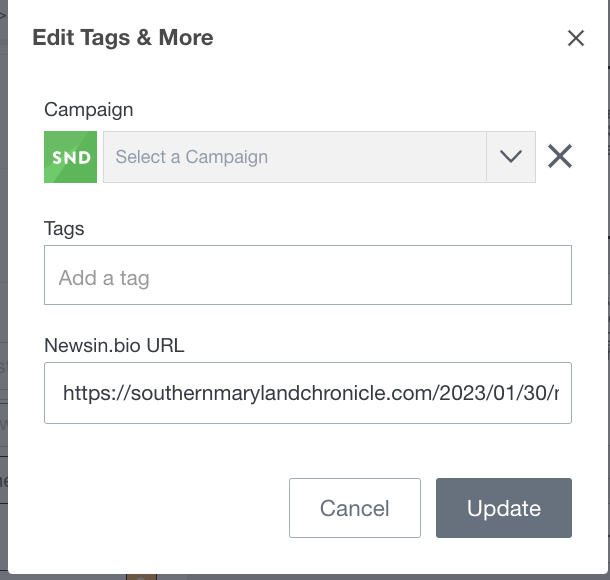
From Post Manager
- Use the filter tools next to each column at the top to find the Instagram post
- Double click on the Instagram post text (from the Post column)
- Remove the URL from the Newsin.Bio field
- Click Update