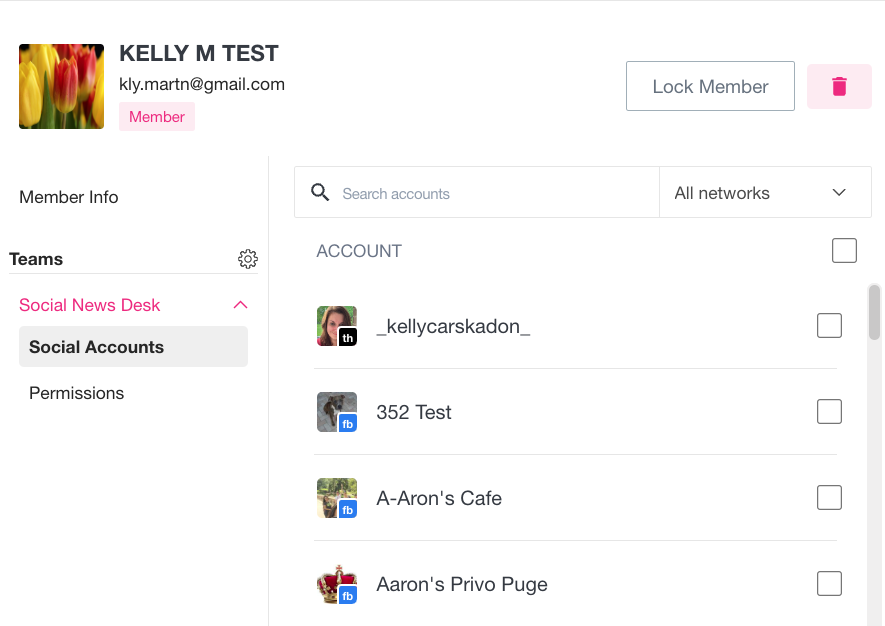Removing a user from the SND Dashboard
To remove a user from Social News Desk, an SND Team Admin can go to the Account Settings section near the bottom-left of the Dashboard, and select the Members tab.
Click into the user, then click the trash can icon at the top-right of the user edit dialog. Users can only remove other users when the user has a lower, not the same, access level.
SND Team Admins cannot remove other SND Team Admins. To remove a SND Team Admin, please contact our team at support@socialnewsdesk.com.
If you are not able to remove a user, a user who has a higher access level will be able to remove them, or feel free to contact Support.