SND permissions a Team Admin can assign a user
Social News Desk allows you to customize each user's permissions in order to make sure everyone has access to what they need to get their job done. Many users will have a combination of the permissions below. User roles can be found and edited in the Account Settings section under the Members tab, available only for users with Team Admin access.
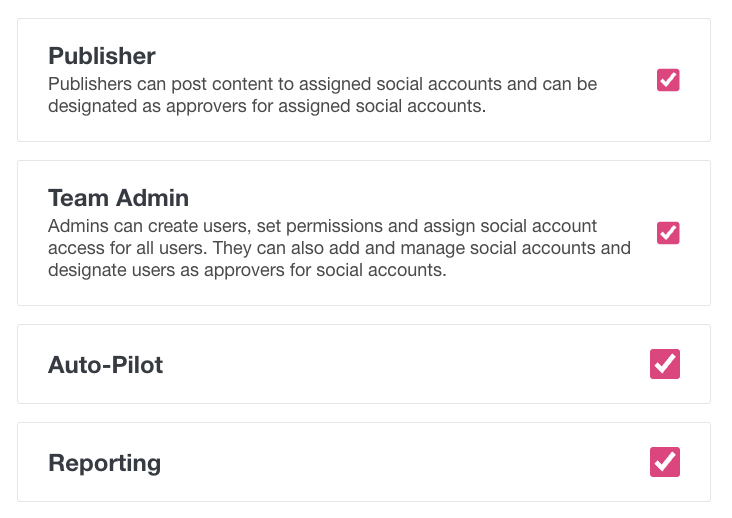
Account Admins have the highest level of access within a group - they can manage users in multiple teams and edit the roles of any user in their account, except for other Account Admins. Account Admin access must be requested from your Client Success Manager.
The Team Admin role allows a user to create users, set permissions and assign social account access for all users, including themselves. They can also add and manage social accounts and designate users as approvers for social accounts.
The Publisher role allows users to post content to assigned social accounts and can be designated as approvers for assigned social accounts. A user must have this permission to publish to a social account.
When you assign Reporting to a user, this allows them to create and manage their own reports in the Dashboard. Please note that this role is only to create and manage reports; folks who are not a SND user can still receive and view reports online.
With Auto-Pilot, users can configure Auto-Pilot on social accounts, create and manage feeds in addition to setting up and managing the Auto-Pilot schedule.
