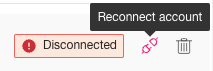Why is there a red exclamation mark icon next to a social account?
A red exclamation mark indicates that the social account is disconnected from your SND Dashboard, which can happen for a variety of reasons. This is put in place by the social networks as a security measure.
A Team Admin can reconnect a social account using either of the following steps:
Via Post Composer
- Log in to the social network with the credentials for the disconnected social account.
- In Post Composer, find the disconnected account in the list.
- Click the "Reconnect Account" button. SND and the social network will attempt to reconnect the account.
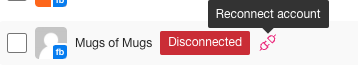
Via Account Settings
- Log in to the social network with the credentials for the disconnected social account.
- In Account Settings, go to the Social Accounts tab and find the disconnected account in the list.
- Click the "Reconnect Account" button. SND and the social network will attempt to reconnect the account.